high quality e-piano recording
3 posters
Andrew Furmanczyk Piano Academy :: Learn How To Play Piano :: Song Writing & Song Production :: Synthesizers & Other Music Technology
Page 1 of 1
 high quality e-piano recording
high quality e-piano recording
This is an article written by me, with descriptions of the hardware background and how to use soundcards, software settings and a workflow how to record high quality audio and video, e.g. for creating a YouTube video of your performance:
http://www.frank-buss.de/music/recording.html
If you have any questions or suggestions to improve the article, you can post here and I'll try my best
http://www.frank-buss.de/music/recording.html
If you have any questions or suggestions to improve the article, you can post here and I'll try my best
 Re: high quality e-piano recording
Re: high quality e-piano recording
Very nice  I dont got the option to sticky it though!^^
I dont got the option to sticky it though!^^
I see your Audiocityex there, and it looks like you got an other version than mine. Mine looks like this:
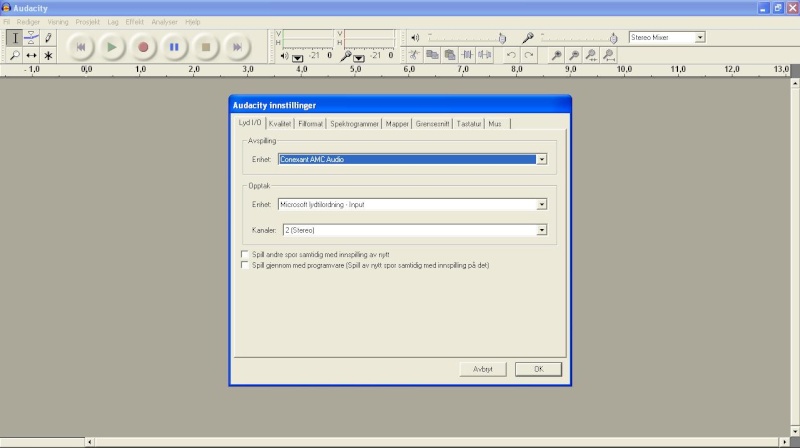
I changed my settings and I do get to import the WAV now after changing from what I had as setting to what you recommended! But it still gets scared from Movie Maker!!
I see your Audiocityex there, and it looks like you got an other version than mine. Mine looks like this:
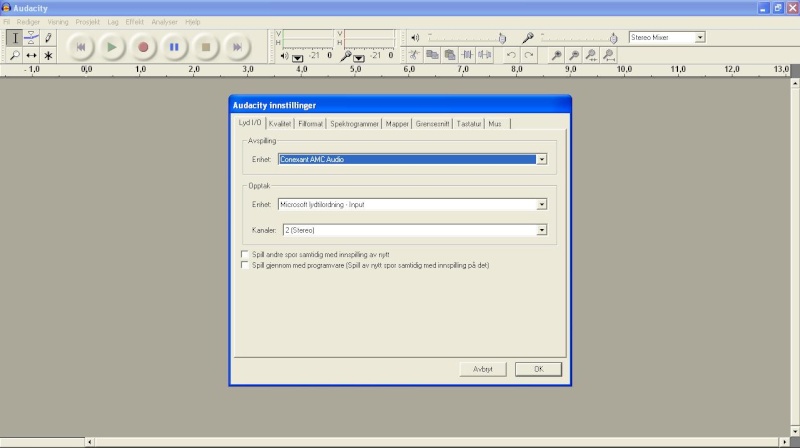
I changed my settings and I do get to import the WAV now after changing from what I had as setting to what you recommended! But it still gets scared from Movie Maker!!
 Re: high quality e-piano recording
Re: high quality e-piano recording
I used version 1.35 of Audacity, but I installed the latest version now, 1.37. It is marked as "beta", but is really stable, as the last 1.35 beta version I used, which never crashed or did anything unexpected.
In version 1.37 setting the file type is tricky, maybe in older versions, too: If you use "WAV (Microsoft) signed 16 bit PCM", the sound would be bad. I've updated the webpage: Use "Other uncompressed files", then you can use the options button to export it as 24 bit.
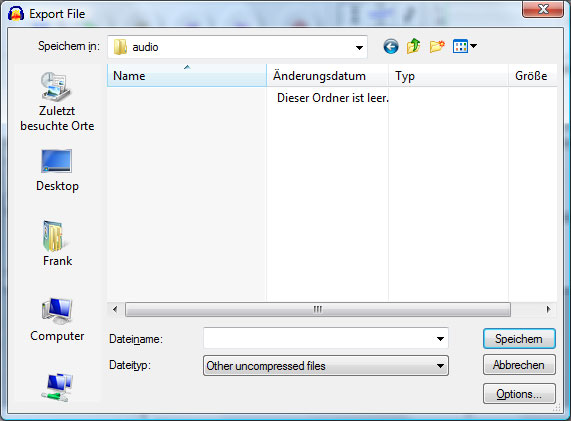

And did you set the sample rate and sample format in your "kvalitet" tab to the same values of your sound devices? This should be 24 bit, if possible. The default setting after installing the soundcard is 16 bit, if you didn't change it.
Another problem could be the Windows Movie Maker version. I'm using version 6, which is from 2007 and I think it was pre-installed in my Windows Vista. I've tried version 2.6, too, which can be downloaded from the Microsoft site, but 2.6 has problems with importing audio, maybe with exporting, too?
In version 1.37 setting the file type is tricky, maybe in older versions, too: If you use "WAV (Microsoft) signed 16 bit PCM", the sound would be bad. I've updated the webpage: Use "Other uncompressed files", then you can use the options button to export it as 24 bit.
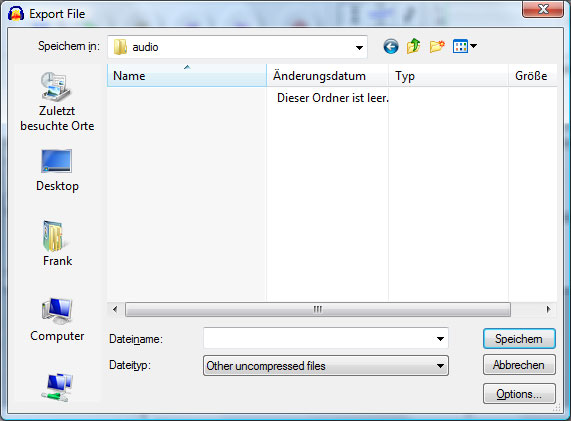

And did you set the sample rate and sample format in your "kvalitet" tab to the same values of your sound devices? This should be 24 bit, if possible. The default setting after installing the soundcard is 16 bit, if you didn't change it.
Another problem could be the Windows Movie Maker version. I'm using version 6, which is from 2007 and I think it was pre-installed in my Windows Vista. I've tried version 2.6, too, which can be downloaded from the Microsoft site, but 2.6 has problems with importing audio, maybe with exporting, too?
 Re: high quality e-piano recording
Re: high quality e-piano recording
Ill try that!^^
Well, I like the sound that Im getting from the Audiocity, its great.. Until I ad it in the audio-bar inside moviemaker.. When I tried 24 PCM I got error while trying to ad it to my moviemaker.
I couldnt find the same meny as you had, I dont get the same options as you do
But Ill try to change my Moviemaker then, cause ex I can only ad 6 things before it crash on the 7th So its probably other wrongs aswell, maybe on the sound!
So its probably other wrongs aswell, maybe on the sound!
My version is: 2.0.3312.0
Well, I like the sound that Im getting from the Audiocity, its great.. Until I ad it in the audio-bar inside moviemaker.. When I tried 24 PCM I got error while trying to ad it to my moviemaker.
I couldnt find the same meny as you had, I dont get the same options as you do
But Ill try to change my Moviemaker then, cause ex I can only ad 6 things before it crash on the 7th
My version is: 2.0.3312.0
 Re: high quality e-piano recording
Re: high quality e-piano recording
Looks like Microsoft messed it up. In Movie Maker version 6 it is no problem to use 24 bit PCM WAV files, but in version 2.6, which is the only one you can download for free from Microsoft (see this link), it is not possible. But you can try to export it as uncompressed 16 bit PCM in Audacity, this works. Then in MM 2.6 it is not called "publish", but something like "Save Movie" in the "File" menu and you can select the quality on the last page before the conversion starts. Maybe try the highest quality (somehting called like "...(2.1 Mbit/s)") like this (you have to click on the "more settings" text to show this list) :
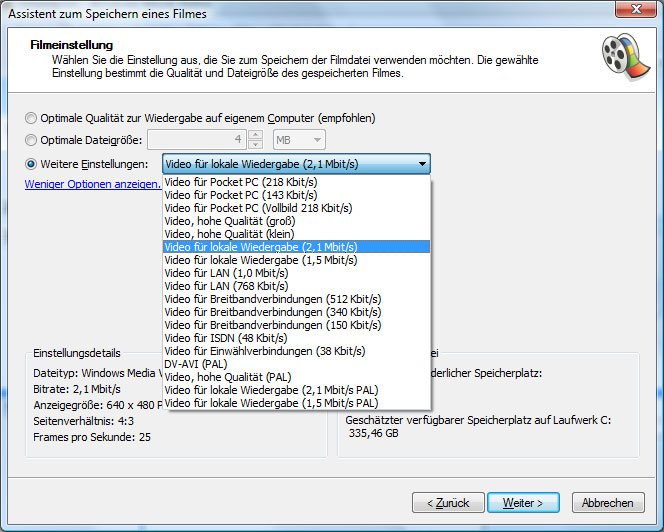
The resulting file will be a bit bigger than with the standard settings, but for me it sounds like the original WAV file, which is good for 16 bit, too, if you have adjusted the recording level while recording to a high enough level. If this works for you, I'll add it to the web page as a special workflow for MM 2.6.
If you have Windows XP, you might need to use Movie Maker 2.1, see this link. Looks like Microsoft messed up royally
Another idea is to try to use Movie Maker 6. It is not available from Microsoft for free download, but looks like there are some download portals in the internet where you can get it. Make sure that you use only known portals, like zdnet etc. But I don't know, if it works in Windows XP, if you have this operating system installed.
And finally you could try other video editing programs, e.g. http://www.videospin.com could be interesting, but I didn't tried it so far.
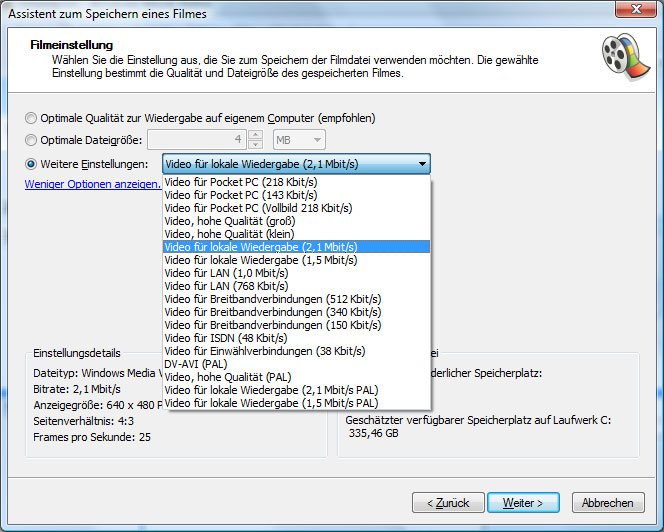
The resulting file will be a bit bigger than with the standard settings, but for me it sounds like the original WAV file, which is good for 16 bit, too, if you have adjusted the recording level while recording to a high enough level. If this works for you, I'll add it to the web page as a special workflow for MM 2.6.
If you have Windows XP, you might need to use Movie Maker 2.1, see this link. Looks like Microsoft messed up royally
Another idea is to try to use Movie Maker 6. It is not available from Microsoft for free download, but looks like there are some download portals in the internet where you can get it. Make sure that you use only known portals, like zdnet etc. But I don't know, if it works in Windows XP, if you have this operating system installed.
And finally you could try other video editing programs, e.g. http://www.videospin.com could be interesting, but I didn't tried it so far.
 Re: high quality e-piano recording
Re: high quality e-piano recording
Thanks for the great help 
I just downloaded Pinnacle VideoSpin and my first impression is that This is the program Im using from now on The Audio is Great
The Audio is Great  Just as it is in Audiocity, no scars at all
Just as it is in Audiocity, no scars at all  Thanks!!!!!!!!!!!!!!!!!!!!
Thanks!!!!!!!!!!!!!!!!!!!! 
EDIT: I have been testing it, and yeah the Audio is Good! But there are some glitches with it that mess up the whole video Like if one use a picture, the audio stops to play, also the same of I do a fadeout or a transition, the audio just stops and it gets quiet
Like if one use a picture, the audio stops to play, also the same of I do a fadeout or a transition, the audio just stops and it gets quiet  And I thought I finally found something that could give me better audio!
And I thought I finally found something that could give me better audio!
Only Sony Vegas and Roxio that has worked well for me
I just downloaded Pinnacle VideoSpin and my first impression is that This is the program Im using from now on
EDIT: I have been testing it, and yeah the Audio is Good! But there are some glitches with it that mess up the whole video
Only Sony Vegas and Roxio that has worked well for me
 Re: high quality e-piano recording
Re: high quality e-piano recording
Thanks for testing it and glad to hear that it works! I've installed Pinnacle VideoSpin now, too, and looks like it is a nice program. I've updated the webpage how to use this program for creating videos and tested it myself for a piece I'm currently learning:
PS: I can't see your video, it is marked as private.
PS: I can't see your video, it is marked as private.
 Re: high quality e-piano recording
Re: high quality e-piano recording
Thomandy wrote:
EDIT: I have been testing it, and yeah the Audio is Good! But there are some glitches with it that mess up the whole videoLike if one use a picture, the audio stops to play, also the same of I do a fadeout or a transition, the audio just stops and it gets quiet
And I thought I finally found something that could give me better audio!
Only Sony Vegas and Roxio that has worked well for me
Maybe you can send them a description of your problem, they have a feedback page at their webpage. At least looks like it works for the simple case, without any fancy editing. You could buy Windows Vista, Movie Maker 6 works fine, too :roll
 Re: high quality e-piano recording
Re: high quality e-piano recording
frank wrote:Thomandy wrote:
EDIT: I have been testing it, and yeah the Audio is Good! But there are some glitches with it that mess up the whole videoLike if one use a picture, the audio stops to play, also the same of I do a fadeout or a transition, the audio just stops and it gets quiet
And I thought I finally found something that could give me better audio!
Only Sony Vegas and Roxio that has worked well for me
Maybe you can send them a description of your problem, they have a feedback page at their webpage. At least looks like it works for the simple case, without any fancy editing. You could buy Windows Vista, Movie Maker 6 works fine, too :roll
Yeah, im thinking of buying a new PC so I guess Ill just look for one as soon as possible
So.. yeah. Thanks for the help, even though I havnt solved my problems I have learned lots
This was the film.. I didnt notice it before, but you can actually hear that the sound dosnt start before the transitions at the beginning is finished, but the audio should have started a little sooner. When I tested it in the prog it worked fine, but not after rendering
Last edited by Thomandy on Mon Jun 08, 2009 8:18 pm; edited 1 time in total
 Re: high quality e-piano recording
Re: high quality e-piano recording
Slashdot has a nice image for such topics:  "Resistance is futile"
"Resistance is futile" 
You could try a MIDI interface, too and then maybe using something like PIANOTEQ.
 "Resistance is futile"
"Resistance is futile" 
You could try a MIDI interface, too and then maybe using something like PIANOTEQ.
 Re: high quality e-piano recording
Re: high quality e-piano recording
Thomandy wrote:
This was the film.. I didnt notice it before, but you can actually hear that the sound dosnt start before the transitions at the beginning is finished, but the audio should have started a little sooner. When I tested it in the prog it worked fine, but not after rendering
 Re: high quality e-piano recording
Re: high quality e-piano recording
Looks like a program bug, Pinnacle should be able to fix it, if you write them. But the audio quality is already a lot better.
But it still sounds like recorded in mono, which could be fixed with the right cable, and there is some low background noise, which maybe could be fixed with the audio transformer I mentioned in my webpage, if the rest of the configuration is ok, e.g. you use a line-in input of your soundcard and you see two tracks in Audacity when recording.
But it still sounds like recorded in mono, which could be fixed with the right cable, and there is some low background noise, which maybe could be fixed with the audio transformer I mentioned in my webpage, if the rest of the configuration is ok, e.g. you use a line-in input of your soundcard and you see two tracks in Audacity when recording.
 Re: high quality e-piano recording
Re: high quality e-piano recording
You I only got one cable, I guess thats a mono cable, that cost me about 10bucks. I bought stereo cables but they wound fit in the Headphone Out Line one the piano, then I have to place them in a separate out line, and then I cant adjust the volume...
I dont got so many enterys as you got though, I only got one for Mic and one for Headphones!
But I do get two lines though when I rec.
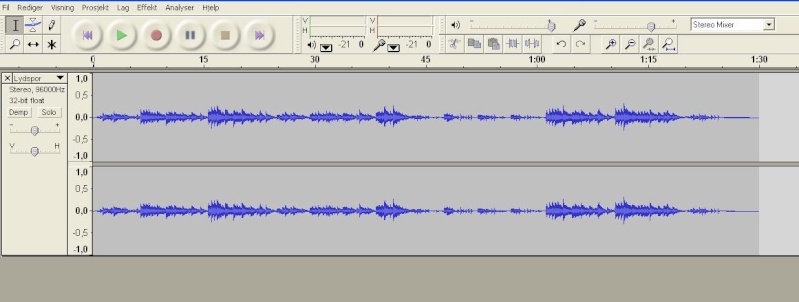
I dont got so many enterys as you got though, I only got one for Mic and one for Headphones!
But I do get two lines though when I rec.
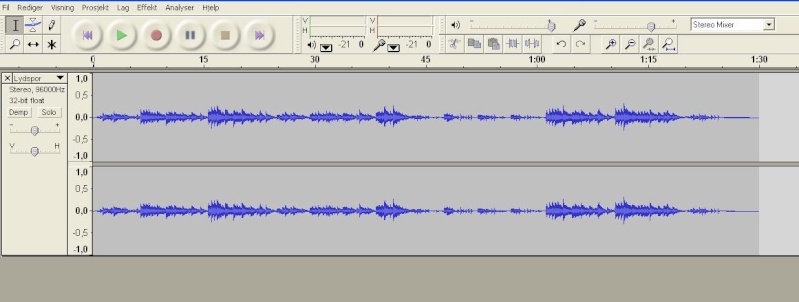
 Re: high quality e-piano recording
Re: high quality e-piano recording
In this picture you can see the difference between stereo and mono plugs:
http://upload.wikimedia.org/wikipedia/commons/9/93/Jack_plug.png
The upper one is stereo (2 signals and ground) and the lower one is mono (one signal and ground). I guess it doesn't fit because the cable has 3.5 mm plugs and the keyboard 6.35 mm (or the other way around). Then you have to find out the Norwegian name of it (in German it is called "Klinkenstecker") and you can buy it e.g. at eBay, it is not that expensive: http://tinyurl.com/ngmr9r
Another problem could be your input connectors at your computer. Maybe you have really only one microphone input and you can't switch it to be line-in with the software which was installed with the sound device, like I described for my FlexiJack input of my soundcard at the webpage. Then you are out of luck and you would need a new soundcard, or an external USB audio input device. That's a bit more expensive, but you could use an old one from eBay, too. But if you see already 2 tracks chances are good, that your cable is wrong, only.
If you have an integrated on-board soundcard, sometimes there are connectors on the mainboard, which are not connected to the PC outside, but still usable. But you'll need a soldering iron and some hardware knowledge to use this
http://upload.wikimedia.org/wikipedia/commons/9/93/Jack_plug.png
The upper one is stereo (2 signals and ground) and the lower one is mono (one signal and ground). I guess it doesn't fit because the cable has 3.5 mm plugs and the keyboard 6.35 mm (or the other way around). Then you have to find out the Norwegian name of it (in German it is called "Klinkenstecker") and you can buy it e.g. at eBay, it is not that expensive: http://tinyurl.com/ngmr9r
Another problem could be your input connectors at your computer. Maybe you have really only one microphone input and you can't switch it to be line-in with the software which was installed with the sound device, like I described for my FlexiJack input of my soundcard at the webpage. Then you are out of luck and you would need a new soundcard, or an external USB audio input device. That's a bit more expensive, but you could use an old one from eBay, too. But if you see already 2 tracks chances are good, that your cable is wrong, only.
If you have an integrated on-board soundcard, sometimes there are connectors on the mainboard, which are not connected to the PC outside, but still usable. But you'll need a soldering iron and some hardware knowledge to use this
 Re: high quality e-piano recording
Re: high quality e-piano recording
Yes, looks like it is a problem of your soundcard. If you have a manual for your computer, it should describe if it is a mono or stereo input and if it is possible to change the type from microphone to line-in by software, but looks like a notebook and sometimes they have mono, only.
A professional solution would be something like this:
http://www.rolandus.com/products/productdetails.aspx?ObjectId=743&ParentId=114
It costs about 80 Euro. Maybe there are less expensive USB audio interfaces, but then sometimes support, quality or Windows drivers are crap, which is very good from Roland.
A professional solution would be something like this:
http://www.rolandus.com/products/productdetails.aspx?ObjectId=743&ParentId=114
It costs about 80 Euro. Maybe there are less expensive USB audio interfaces, but then sometimes support, quality or Windows drivers are crap, which is very good from Roland.
 Re: high quality e-piano recording
Re: high quality e-piano recording
Ohh a very nice tutorial... good for me that I have an X-Fi Soundblaster
soundcard ^^ now I am nearby perfectly prepared for getting an piano ^^
ohh and btw. it is possible to use an sound mixer (meaning hardware x.x)
as an interconnection between piano and computer, isn`t it?
and yeah thanks beforehand for you answer and thanks for that
tutorial ^^
soundcard ^^ now I am nearby perfectly prepared for getting an piano ^^
ohh and btw. it is possible to use an sound mixer (meaning hardware x.x)
as an interconnection between piano and computer, isn`t it?
and yeah thanks beforehand for you answer and thanks for that
tutorial ^^

Lanxil- Advanced Pianist

-
 Number of posts : 58
Number of posts : 58
Location : Munich, Germany
Job/hobbies : scholar
Length of time playing piano : got my piano ^^ happy~
Guru Points : 7
Registration date : 2009-06-10
 Re: high quality e-piano recording
Re: high quality e-piano recording
You mean something like this?

Yes, this is possible, because usually sound mixers have line-out outputs.

Yes, this is possible, because usually sound mixers have line-out outputs.
 Re: high quality e-piano recording
Re: high quality e-piano recording
Yes something like that but considerably smaller ^^
... thanks very much for your help ^^
... thanks very much for your help ^^

Lanxil- Advanced Pianist

-
 Number of posts : 58
Number of posts : 58
Location : Munich, Germany
Job/hobbies : scholar
Length of time playing piano : got my piano ^^ happy~
Guru Points : 7
Registration date : 2009-06-10
 Similar topics
Similar topics» Youtube, high quality.... ^_^
» Random Thunder and Rain recording
» can someone help me set up real time midi recording on my computer?
» Digital Piano -> what PC program ?-> better piano voice
» Can't find any piano teachers here: What should I practice on a piano?
» Random Thunder and Rain recording
» can someone help me set up real time midi recording on my computer?
» Digital Piano -> what PC program ?-> better piano voice
» Can't find any piano teachers here: What should I practice on a piano?
Andrew Furmanczyk Piano Academy :: Learn How To Play Piano :: Song Writing & Song Production :: Synthesizers & Other Music Technology
Page 1 of 1
Permissions in this forum:
You cannot reply to topics in this forum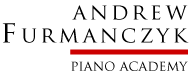
 How to play piano.ca
How to play piano.ca






» What's Happened...?
» Thomas's Performances - NEW Liszt Moments Musicaux D.01 - Page 39
» latin rhythms on piano
» What is the deal with time signatures with a bottom number of 16?
» Piano Dog's Lick of The Week
» How to span notes
» Great sight reading exercises
» Hey guys! How's it going?