Play By Ear (Iphone)
Andrew Furmanczyk Piano Academy :: Learn How To Play Piano :: Piano Related Discussions :: How should we practise?
Page 1 of 1
 Play By Ear (Iphone)
Play By Ear (Iphone)
Hey guys. I haven't been around here in awhile, but I always like to come back when I find a cool new piano related thing.
I found this free Iphone app called playbyear, it shows you a note on a staff, then plays an interval using the speaker. You look at the first note on the staff, and try to figure out the next note.
For example it will show a C on a staff, then it will play a C followed by a G, and you will have to figure out the G. It recognizes the note you play on your instrument and lets you know if you got it right after you play it. It lets you decide which intervals it will test you on, and eventually you can move on to chords or short melodies if you feel up to it.
Very cool for anyone interested in ear training, I think he also has an online app, but there's no pitch recognition. Oh yeah, and it's free!
http://www.iwasdoingallright.com/playbyear/
I found this free Iphone app called playbyear, it shows you a note on a staff, then plays an interval using the speaker. You look at the first note on the staff, and try to figure out the next note.
For example it will show a C on a staff, then it will play a C followed by a G, and you will have to figure out the G. It recognizes the note you play on your instrument and lets you know if you got it right after you play it. It lets you decide which intervals it will test you on, and eventually you can move on to chords or short melodies if you feel up to it.
Very cool for anyone interested in ear training, I think he also has an online app, but there's no pitch recognition. Oh yeah, and it's free!
http://www.iwasdoingallright.com/playbyear/

goodell- Advanced Pianist

-
 Number of posts : 50
Number of posts : 50
Age : 36
Location : Texas
Job/hobbies : No job currently / Soccer, weight lifting, tennis, video games, gaining useless talents....
Length of time playing piano : Since about Feb. 10, 2009
Guru Points : 3
Registration date : 2009-02-18
 Similar topics
Similar topics» "Sadness and Sorrow" "Hokages Funeral" You guys play piano to be good at it? I play it for a different reason
» testing the free NLog Synth for iPhone
» What I currently play on...
» How to play...
» Can't play with two hands at once!
» testing the free NLog Synth for iPhone
» What I currently play on...
» How to play...
» Can't play with two hands at once!
Andrew Furmanczyk Piano Academy :: Learn How To Play Piano :: Piano Related Discussions :: How should we practise?
Page 1 of 1
Permissions in this forum:
You cannot reply to topics in this forum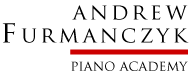
 How to play piano.ca
How to play piano.ca


» What's Happened...?
» Thomas's Performances - NEW Liszt Moments Musicaux D.01 - Page 39
» latin rhythms on piano
» What is the deal with time signatures with a bottom number of 16?
» Piano Dog's Lick of The Week
» How to span notes
» Great sight reading exercises
» Hey guys! How's it going?